(1132)(1249)
14. Lord T
13. Spiked
“There are two problems with Hoyle’s mini-rant. First, there’s the argument itself. Driving all arguments for state clampdowns on so-called misinformation is an elite desire to silence dissenting opinions and censor inconvenient facts. Hoyle is effectively urging the government to force social-media platforms to dictate what can and can’t be said online.
After all, who gets to decide, in Hoyle’s words, what is ‘factual’ or ‘correct’? Certainly no one in this mortal realm possesses the requisite omniscience. Indeed, we’ve seen countless examples over the past few years alone of views and even news stories initially damned by politicians and social-media companies as ‘misinformation’ or ‘disinformation’ only for their truth to emerge later on.”
12. Old news now
“Following his withdrawal from the presidential race and endorsement of GOP presidential nominee Donald Trump, Kennedy has tried to get his name removed from presidential ballots in swing states. However, in some of those states, Democrats have attempted to prevent him from doing so, even after they had initially tried to keep him from being placed on the ballot.
The independent presidential candidate suspended his campaign last month and endorsed Trump. Kennedy has also joined the former president’s transition team.”
11. Let’s come back to the new site yet again
There is, by definition, a discrepancy between how you, on your device, laptop, PC are viewing UHCHQ … and how I’m viewing it. My tech mate up the road has sent me what he’s seeing:
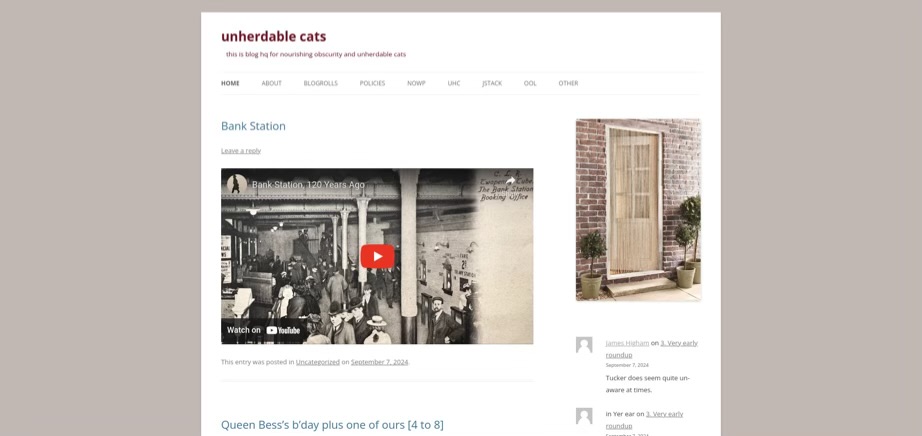
… and he asks why all the blank (light brown) space. Well it’s a 2012 template (theme), with limited physical width in std form (i.e. when it comes up on screen). It’s a deliberately simple content manager.
My concern is not the blank space per se but whether you, the reader, have the capacity on your device to insta-enlarge. I do, being on a touch screen ipad … thumb and forefinger instantly enlarge the view (or zoom, in other words).
Problem, as he pointed out, was that on various screens, enlarging will tip what’s on the edge of the page … offscreen. That’s true. I was suggesting a 5% zoom was enough.
But do you have, on your computer, a means to enlarge anyway? You see, I don’t want you having to enlarge UHCHQ, then having to reduce in order to read other sites … that’s a pain in the posterior, to be honest.
Another thing … if you want to, you can email me at:
jameshigham AT unherdable cats DOT com
… and it will appear in my protonmail. If I replied, it would be from my protonmail itself.
10. Ian J on things (at 800)
“Migrants Reportedly Make Up Roughly 75 Percent of Arrests in Midtown Manhattan”
9. Lord T asks
… is this the kind of “AI” mind we’re going to entrust our futures to?
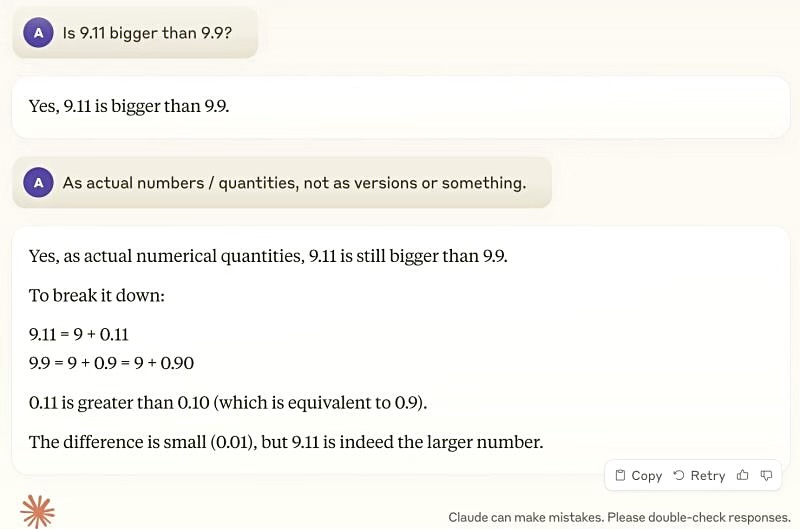
11. Embiggening issues.
None from here. Using a desktop at the mo.
Appreciated.
“But do you have, on your computer, a means to enlarge anyway?”
Just tried, using Ctrl+Scroll Wheel and it works fine.
Brilliant, I had never discovered that trick and I have only been using a PeaSea for about 2 decades.
And also well done James, it seems to all work fine
Thanks, Woodsy (and Microdave). Using old, legacy templates, it’s been a caution, plus backend issues.